
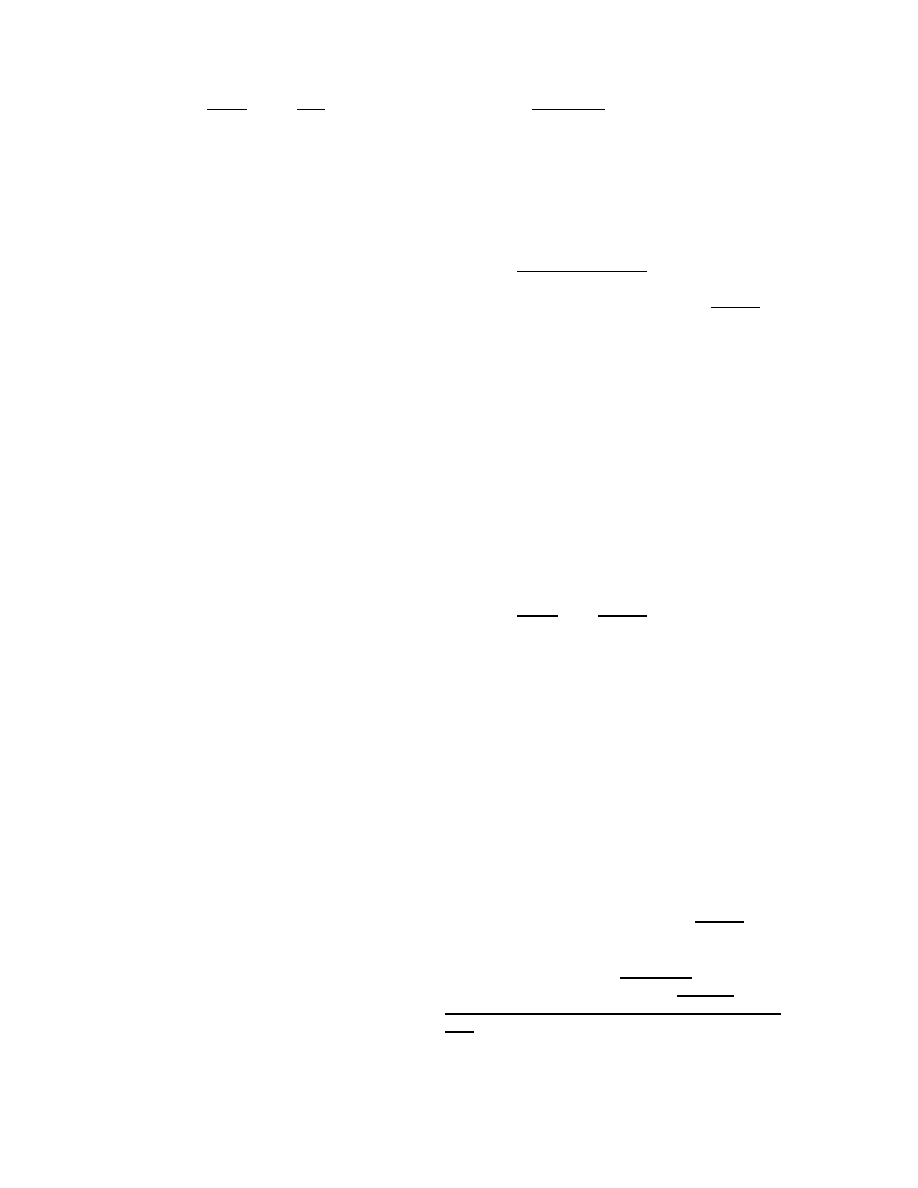
ADP
Fields
Item Description
(26)
Correspondence
When the report is forwarded by a transmittal letter
which contains additional data, or which requests
comments or action by the Denver Office, place a "Y"
("yes") in the box. Otherwise, place an "N" ("no") in
the box.
which contains additional data, or which requests
comments or action by the Denver Office, place a "Y"
("yes") in the box. Otherwise, place an "N" ("no") in
the box.
(27-29)
Primary Equipment
Report the primary, equipment name on the line
Involved
provided, and insert the approved code shown in
Confine designation of primary
equipment to only those items listed in left-hand
columns of section 5.3, "PRIMARY EQUIPMENT AND
COMPONENT CODES," of
columns of section 5.3, "PRIMARY EQUIPMENT AND
COMPONENT CODES," of
(30-34)
Operating No. or
Insert the assigned operating number or device
Device Designation
designation of the primary equipment being reported,
if one exists.
if one exists.
(35-36)
Year Equipment
Insert the last two numbers of the calendar year when
was Installed
the primary equipment was installed at that location.
In many instances, this information is available from
the PLS Listing. In case the equipment had been
previously installed at a different location, provide
details (where and when) in "Remarks" portion of the
form.
In many instances, this information is available from
the PLS Listing. In case the equipment had been
previously installed at a different location, provide
details (where and when) in "Remarks" portion of the
form.
(37-40)
Manufacturer
Report the name of the primary equipment manufac-
turer on the line provided, and insert the corresponding
code as shown in section 5.4, "MANUFACTURER'S
NAME CODES," of
turer on the line provided, and insert the corresponding
code as shown in section 5.4, "MANUFACTURER'S
NAME CODES," of
(41-50)
Type
Insert the manufacturer's designated type of the
equipment as indicated on the equipment nameplate.
It is essential that any characters such as decimal
point, comma, dash, diagonal slash mark, etc., be
included in this identification. If the designation has
too many characters to fit in the boxes provided,
show the type designation in the "Remarks" section.
equipment as indicated on the equipment nameplate.
It is essential that any characters such as decimal
point, comma, dash, diagonal slash mark, etc., be
included in this identification. If the designation has
too many characters to fit in the boxes provided,
show the type designation in the "Remarks" section.
Serial No.
On the line provided, insert the serial number
indicated on the nameplate of the primary equipment
involved, if one exists.
indicated on the nameplate of the primary equipment
involved, if one exists.
Rating
Provide applicable basic ratings of the primary
equipment (voltage, current, and capacity) as follows:
equipment (voltage, current, and capacity) as follows:
(51-54)
Voltage
Insert the nominal voltage, in kilovolts. The voltage
reported should be placed to fill the right-end boxes,
recognizing the decimal point preceding the far-right
box; for example, differentiate between 13.8 for a
reported should be placed to fill the right-end boxes,
recognizing the decimal point preceding the far-right
box; for example, differentiate between 13.8 for a
59 (FIST 1-3 12/89)